Инфа о новых шейдерах с UKTS.
2012 Art Guidelines : New FX Shaders
This document lists out the new FX shaders, and their suggested uses.
This document also describes some of the shaders in more detail, from an artists point of view.
TrainEmissiveGlow
Use this shader to make a glowing object. This shader can be this as a replacement for the old-school light-glow quads.
Texture slot 1 is the standard diffuse channel (which supports TRANS). Slot 2 is the emissive mask. White is fully emissive, and black is non-emissive. This emissive mask can contain any shade of grey to change the intensity of the glow if desired.
Example
Lightglows. Neon Signs, Streetlights
TrainLightBumpSpecMask
Use this shader on scenery objects that require normal maps, specular maps and ambient occlusion maps.
Ambient occlusion
In basic terms, when creating these assets, think of an ambient occlusion map as a shadow-map. Light areas of the map are unaffected and dark areas of the map represent the shadowy areas (under gutters or in crevices).
Use : this shader on foreground buildings. Group assets that are built specifically for use as a background object should not use this material.
Slot 1 is the diffuse texture
Slot 2 is the normal map (24bit) with specular map (8bit) in the alpha channel
Slot 3 is the Ambient Occlusion map.
Generally, make slot 1 and slot 2 share the same UV channel 1, and the Ambient Occlusion map have a second UV mapping channel 2. This allows for the same flexibility as when using the old shadow-map technique on the old legacy assets.
Example
Trackside Buildings
LoftTexDiffSpec
Use: this shader to create lofted element with a basic specular phong of a fixed size and power.
Example
Track rails.
Stars
Use: this shader should only be used as part of the skydome asset.
Example
Skydome stars
Clouds
Not currently used
TrainDecal
Use this shader when decals are required on scenery assets and rail vehicles. Allow for full 32-bit support with alpha blending.
When dealing with primary numbers, remember to give the numbers full 32-bit textures as it now will render smoothly onto the background (not aliased as in RW2).
NOTE : Previously when we had the same fonts on, for example red, blue and yellow geometry, we would have to create three fonts for this. This new shader will limit the amount of extra texture-sets we need, as the same fonts can now be rendered onto any colour background using the alpha.
Example
Dynamic numbering, logos on sides of tenders, Class numbers on coaches.
TrainShadowOnly
Use this shader to create cab shadow volumes.
Example
Cab shadow volumes.
LoftPostDPPTexDiffSpec
Use this when lofts have very thin lateral elements that cause visible sub-pixel flickering.
Example
Lofted catenary wires, lofted telegraph wires, simple lofted wire fence
TrainPostDPPObjectDiffuse
Use this when scenery assets and rolling stock have very thin lateral elements that cause visible sub-pixel flickering.
Example
Static Telegraph wires, railings on vehicles
LoftTunnelTexDiff
Use this shader for lofted elements in tunnels with no transparency (rails).
Example
Track cross-section rails in tunnels
LoftTunnelTexDiffTrans
Use this shader for lofted elements in tunnels that require transparency (ballast).
Example
Track cross-section ballast in tunnels
LoftTunnelBumpSpec
Use this shader to create tunnel walls. The shader allows for normal map and specular support.
Example
Track cross-section walls in tunnel
TrainViewFacingUnlit
Use this shader when you require something to stay bright regardless of day/night and you need viewer facing properties.
This is an unlit view facing shader.
● It stays full lit and does not get darker just like the old fashioned TEX
● It supports the TRANS flag
● It supports three options non-viewer, viewerfacing and upright-viewerfacing. One of these can be set via the viewer Facing Options radio button in the Material roll-lout in Max.
Example
A lightbulb hanging under a station canopy. The whole lightbulb and wire cable support can be made as an upright viewer facing sprite, and will remain fully bright at night.
Для того, что бы ваши плагины стали актуальными скопируйте из папки Railworks\dev\Shaders файлы App.fbk и ShaderDesc.txt в папку C:\Users\%User_name%\AppData\Local\Autodesk\3dsmax\2009 - 32bit\enu\plugcfg (У меня 2009 макс, для 2010 также) с заменой.



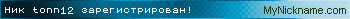



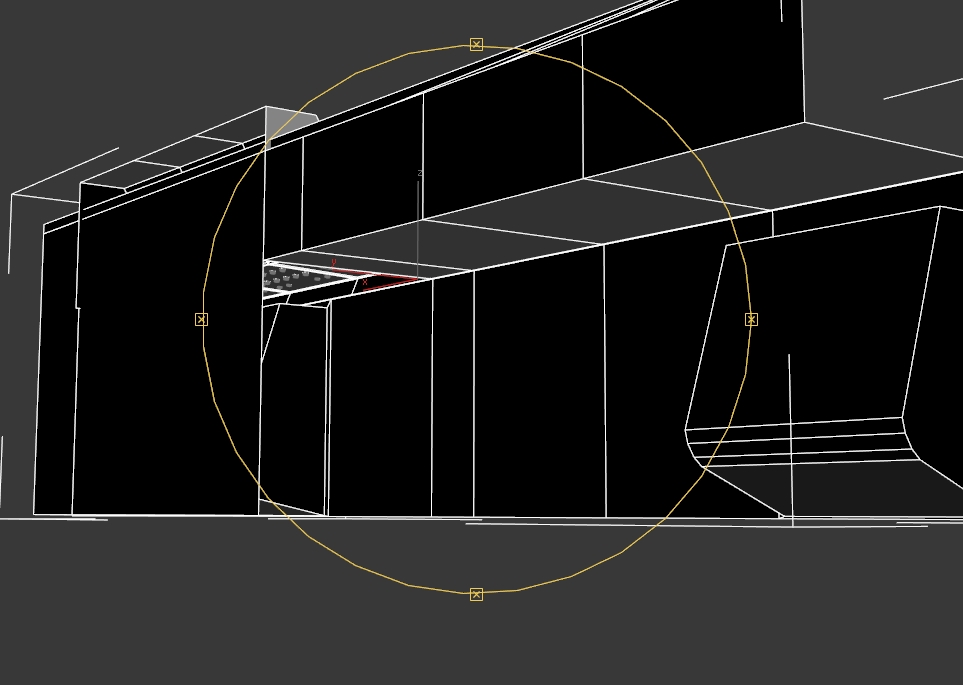

 ребят, сделал сегодня пикеты, понадобятся в игре или нет? Ещё километровыми столбиками занимаюсь в данный момент
ребят, сделал сегодня пикеты, понадобятся в игре или нет? Ещё километровыми столбиками занимаюсь в данный момент